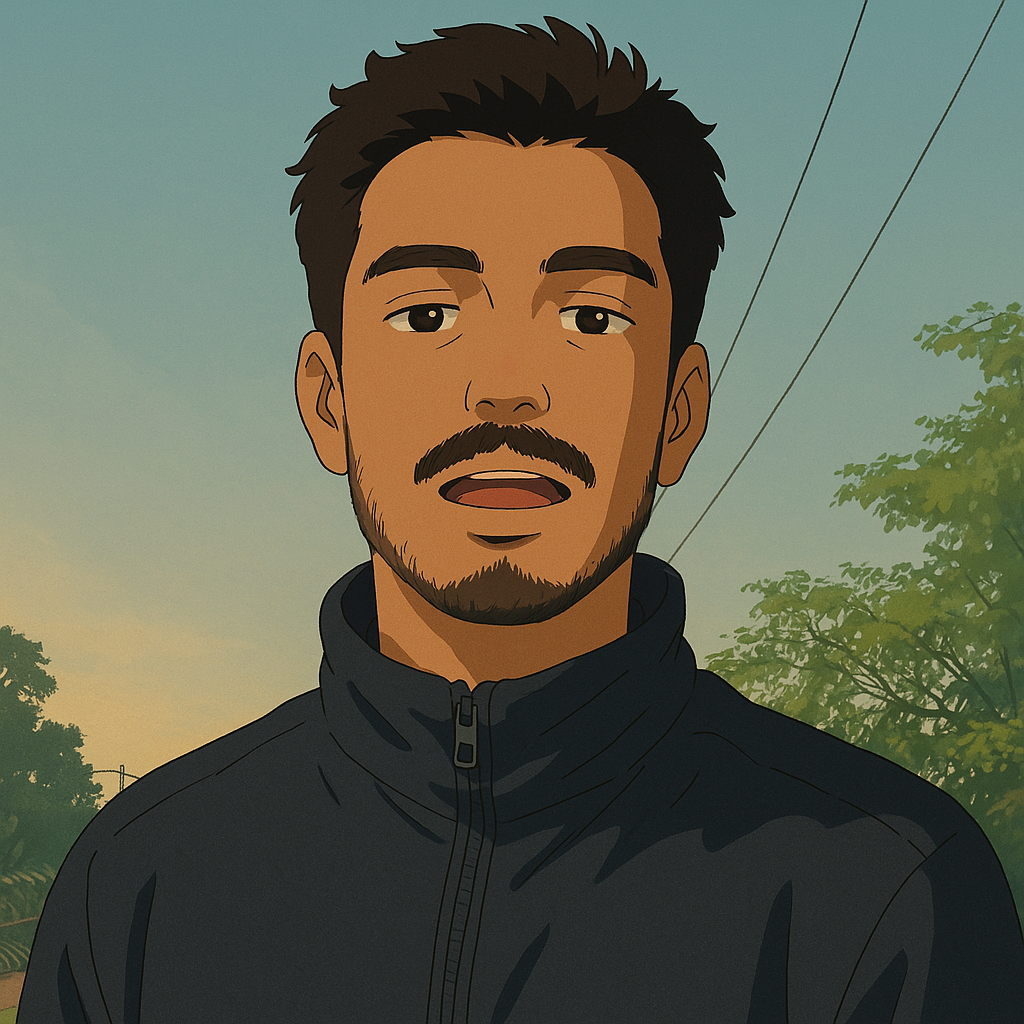Beginner's guide to using Google Analytics 4
How you need to utilize Google Analytics for your business growth and ways to set up Google Analytics 4

Understanding Google Analytics 4: A Comprehensive Guide
What is Google Analytics 4?
In 2005, Google got a hold of a web analytics tool called Urchin. They expanded and improved it with their own plans. This tool helps you understand how well your website and online business are doing in detail
Google Analytics 4 (GA4) is an advanced web analytics tool designed to provide detailed insights into your website and online business performance. It offers enhanced privacy compliance features, such as anonymizing IP addresses, making it well-suited for future digital marketing landscapes.
Key Differences between GA4 and Universal Analytics
- New Dashboard Experience: GA4 introduces a revamped dashboard layout, featuring informative cards displaying various metrics and data.
- Views and Data Streams: Instead of views, GA4 utilizes Data Streams, allowing for the simultaneous tracking of website and app activity within a single property.
- Metrics in GA4: GA4 introduces new engagement metrics like engaged sessions and engagement rate, offering a more comprehensive understanding of user interactions.
- Control Over Reports: Unlike Universal Analytics' predefined reports, GA4 provides more flexibility in creating customized reports and visualizations.
- Enhanced Data Privacy: GA4 offers improved privacy controls, allowing users to manage data collection and retention in compliance with regulations like GDPR.
How to Set Up GA4
Setting up GA4 is straightforward and can be done in two ways:
- Parallel Setup with Existing Property: Create a GA4 property alongside your existing Universal Analytics property by accessing the Admin section and following the GA4 Setup Assistant.
- Creating a New GA4 Property: Visit analytics.google.com, select "Start Measuring," provide basic business information, choose business objectives, and agree to terms and conditions to create a new GA4 property.
Using Google Analytics 4 Effectively
To maximize the benefits of GA4, follow these steps:
Familiarize Yourself with the Dashboard:
When you check out the dashboard, you'll notice that some reports have moved around from where they used to be. This new dashboard has lots of hidden features waiting to be discovered. Finding some reports might be a bit tricky at first, and it might feel like you need to learn everything again, especially if you're used to Universal Analytics.
The layout and structure are quite different, making it challenging to find certain reports. So, getting familiar with the dashboard is really important when using GA4.
Utilize Report Dashboard:
When you check the Google Analytics 4 dashboard, you'll find lots of useful information. It gives you quick glimpses of various reports. You can see things like how many people are using your website, how many are new, and how long they're spending on it.
You'll also see how much money your website is making within a specific time frame. Plus, you can track users in real time, seeing where they're from and what they're doing on your site or app. There are even more reports available, covering things like where your users are coming from, what they're doing on your site, how you're making money, and who your audience is.
Create Custom Events:
Set up custom events to track specific user actions on your website, such as page visits or cart additions, enhancing data collection accuracy.
Leverage Suggested Audiences:
Take advantage of Google's suggested audiences based on your business category to segment users effectively.
Conclusion
Google Analytics 4 offers a flexible and privacy-conscious approach to website analytics. By following the steps outlined in this guide, you can set up GA4 successfully and utilize its features to improve your website's performance and conversion rates.
Also read the following:
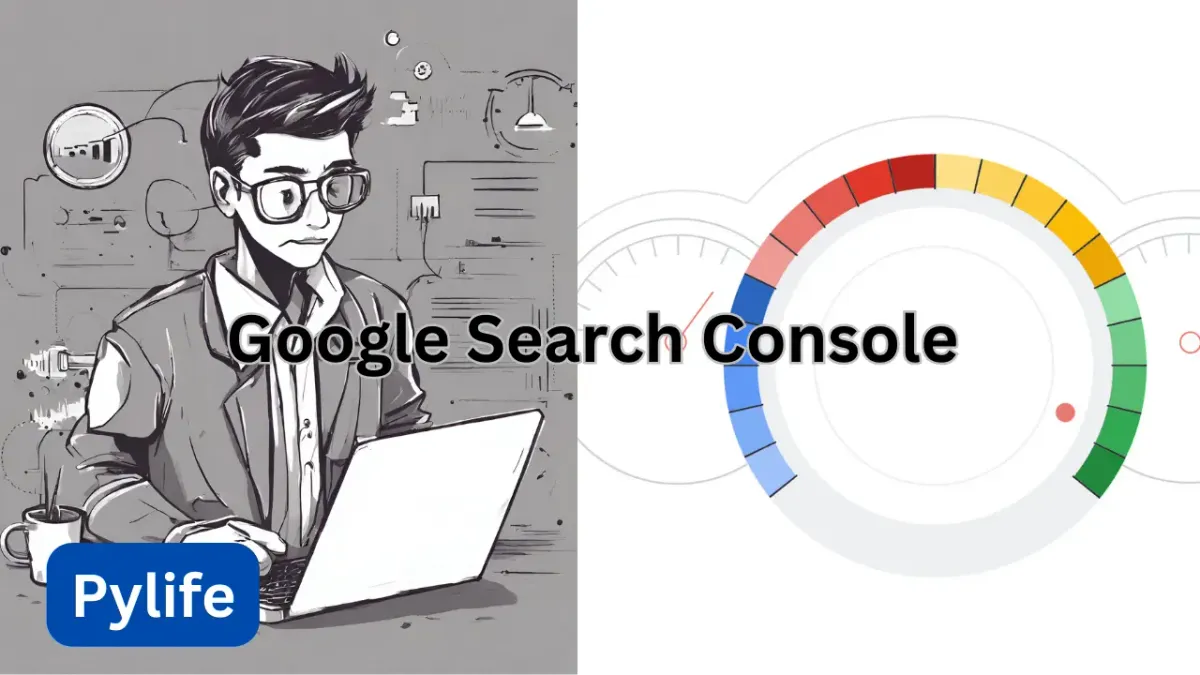

Share and subscribe to the blog by email.